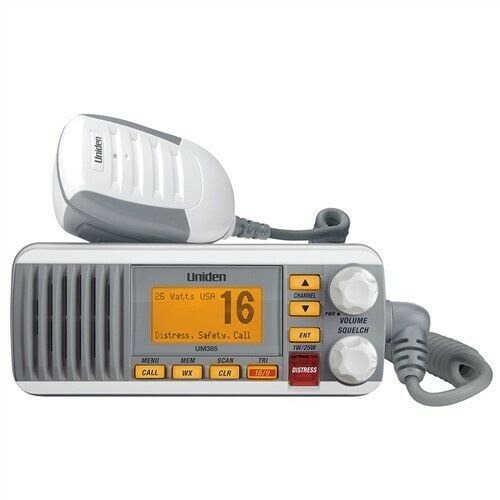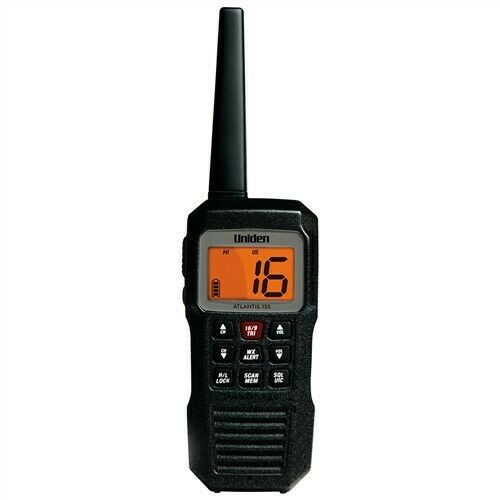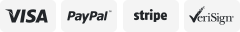-40%
Iridium Custom Antenna Cable Kit with Lightning Suppressor SKN6121B
$ 94.51
- Description
- Size Guide
Description
Iridium Custom Antenna Cable Kit with Lightning Surge Suppressor -Part # SKN6121BThe Customized Antenna Cable Jumper Kit contains the parts required to connect a fixed mast antenna to the Iridium satellite phones or docking stations using a compatible cable (sold separately).To be used in conjunction with Fixed Maritime/Mast Antenna for indoor and maritime fixed installations.
The Iridium Customized Cable Kit SKN6121B listed here replaces part # SKN6121A.
This kit, when used with an appropriate Iridium Main Antenna Cable, is designed to connect an Iridium phone to the Fixed Mast Antenna or similar antenna.
The Customized Cable Kit contains the following:
0.5 Meter antenna lead-in cable and connectors (TNC-Male/N-Male)(Flexible "Jumper Cable")
1.5 Meter inside coaxial cable and connectors (N-Male/TNC-Male)
(Flexible "Jumper Cable")
Lightning / Surge suppressor
What is an Iridium Satellite Phone Lightning Surge Suppressor
Antennas mounted in fixed installations can be exposed to lightning strikes in certain environments. Although it is not possible to protect the Iridium phone, the antenna, or surrounding and/or connected equipment or structures from damage from a direct lightning strike, you should implement appropriate protection to minimize damage to equipment and structures and to prevent bodily damage from lightning. Such protection is typically provided by incorporating a specialized lightning/surge suppressor like the one included in the Customized Cable Kit. Install the suppressor at either of the following locations:
The nearest point at which the cable enters a building structure.
Where the cable first passes close to a grounded structure.
Install and ground the suppressor according to the installation instructions supplied by the suppressor manufacturer. If you use antenna cables from an alternate source, you should still incorporate a device into the antenna cable system to provide protection from lightning strikes and power surges.
Iridium Custom Cable Kit Installation Instructions
Antenna Installation
The Fixed Mast Antenna is a helical antenna contained within a weatherproof housing. It is intended to be mast mounted without any type of ground plane. For proper performance in the Iridium System:
The antenna must have a clear line of sight to the sky in all directions, from the horizon up.
The antenna must be mounted vertically.
The antenna must be positioned such that it is reasonably clear of nearby obstructions. Obstructions can create areas of poor system coverage, decreasing or possibly eliminating the user's ability to operate the phone with predictability.
Cable Selection
Any cable solution must have a 50-ohm impedance and must meet the "3 dB" Iridium system performance requirement. Specifically, the total insertion loss for the entire cable run (including jumpers and any lightning/surge suppressor) must be less than or equal to 3.0 dB over the operating frequency band of 1616 to 1626.5 MHz
The insertion loss of the Custom Cable Kit is approximately 1.5 dB. Iridium offers an
8-meter "main" cable (C2-NMNF-8M)
that has an insertion loss of approximately 1.5 dB. Together, these cables yield an end-to-end solution that meets the "3 dB" requirement. Alternatively, you can purchase custom cable lengths.
Cable Installation
When installing the cables, follow these guidelines:
Route and restrain cables to prevent them from vibrating or moving under normal conditions, which could result in damage to the antenna, the phone, or the coaxial cable connections.
Route the cable between the antenna and the phone so that the cable does not ere ate an obstruction. Ensure that the antenna is mounted so that it will not become detached from its supporting structure under normal external forces.
Wherever the cables contact structures, protect the cables from chafing or abrasion.
When you must bend a cable, avoid kinking it, and ensure chat each bend radius follows the cable supplier's recommended limits.
Use coaxial sealant, shrink wrap tubing, electrical tape, or another suitable product to seal all cable connections appropriately to prevent moisture and corrosion damage from weather exposure.
Andrew 244813
Andrew 249716
BIN: 222